In this answer, we will see how to download the DRHP/RHP document of a company from official sites.
Let me first explain
What is RHP or DRHP documents?
DRHP means DRAFT RED HERRING PROSPECTUS: This is the first document submitted by the company to the Securities and Exchange Board of India (SEBI). It provides all the details about the company, business, stakeholders, and finances as well.
RHP means RED HERRING PROSPECTUS: This is a final prospectus submitted by the company to SEBI after all changes suggested by SEBI at the time of the DHRP review.
Now question is
How do I download DRHP/RHP documents?
Please follow the given steps to download the RHP document.
Step 1: Go to the SEBI website, which is (https://www.sebi.gov.in/).
Step 2: Select > FILINGS after that Select > Public Issues and after that Select > Red Herring Documents files with ROC.
Please follow the instructions given in the image below 👇
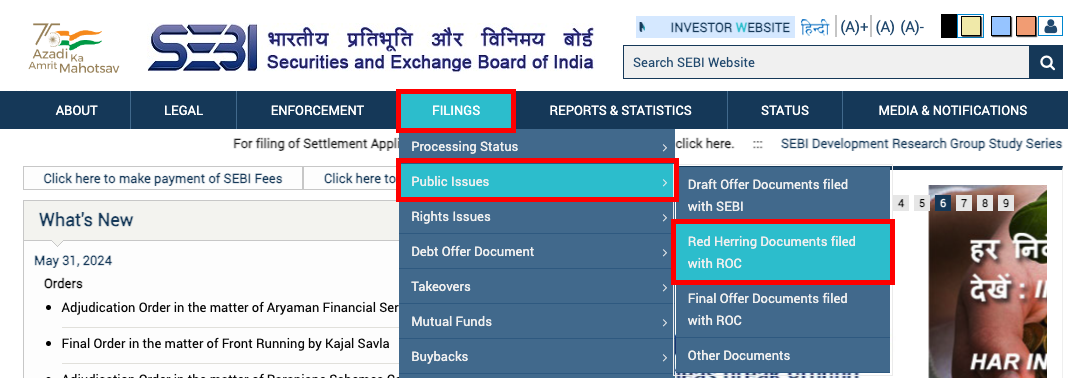
Step 3: After clicking on Red Herring Documents files with ROC, a page will open, and you can select which company you want to download the document from. Please follow the instructions given in the image below.
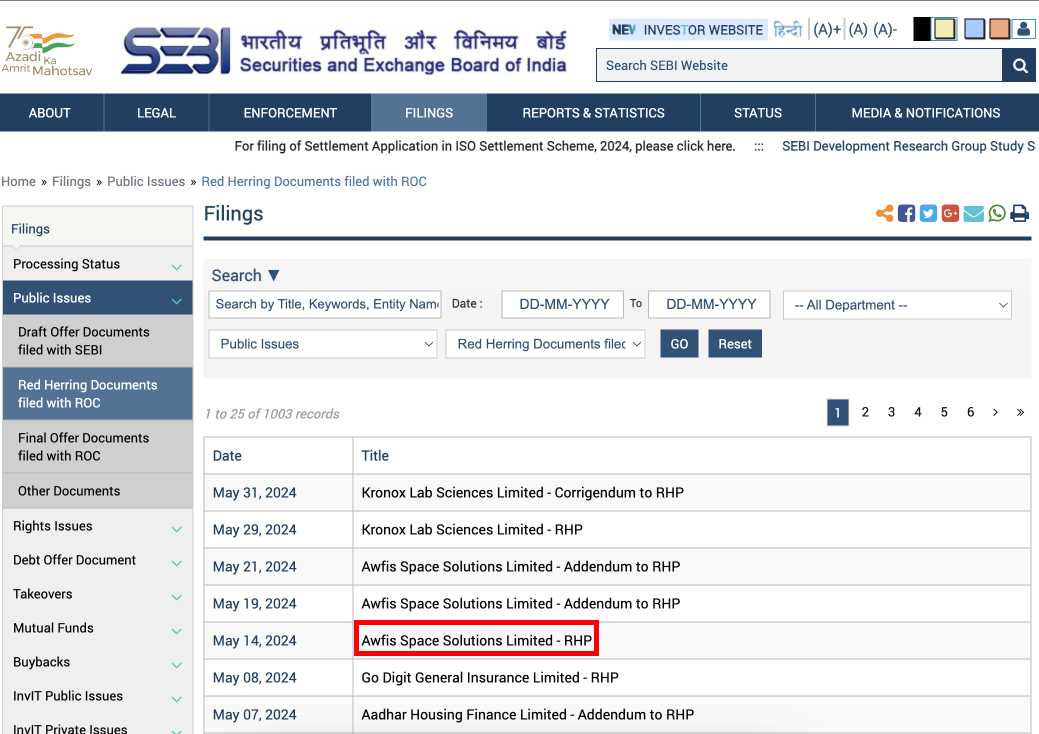
Step 4: After clicking on any link, a new page will open. On that page, we have a small download button, and you can download that document by clicking on that button.
